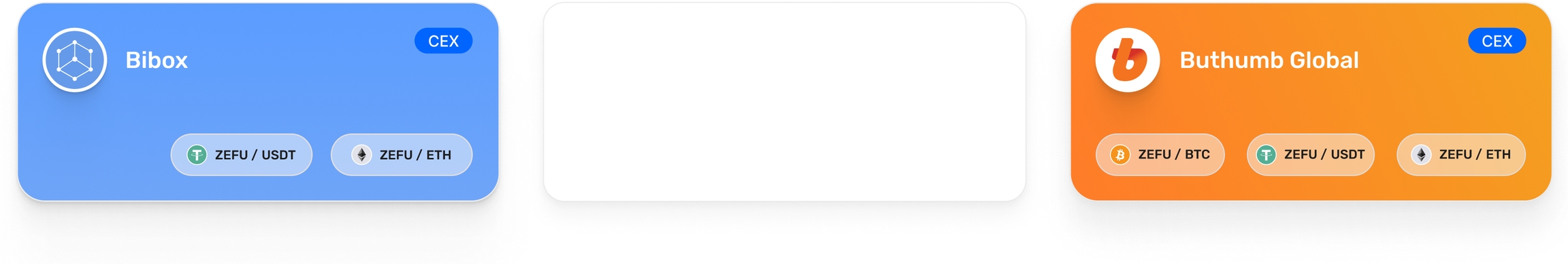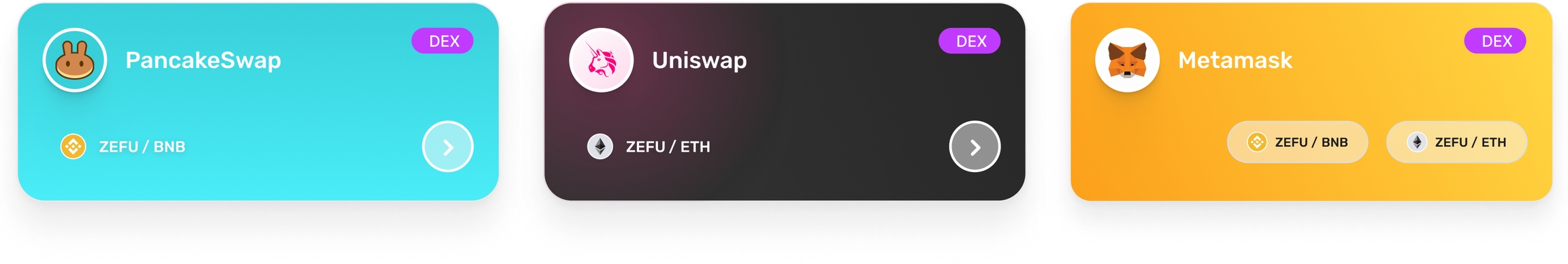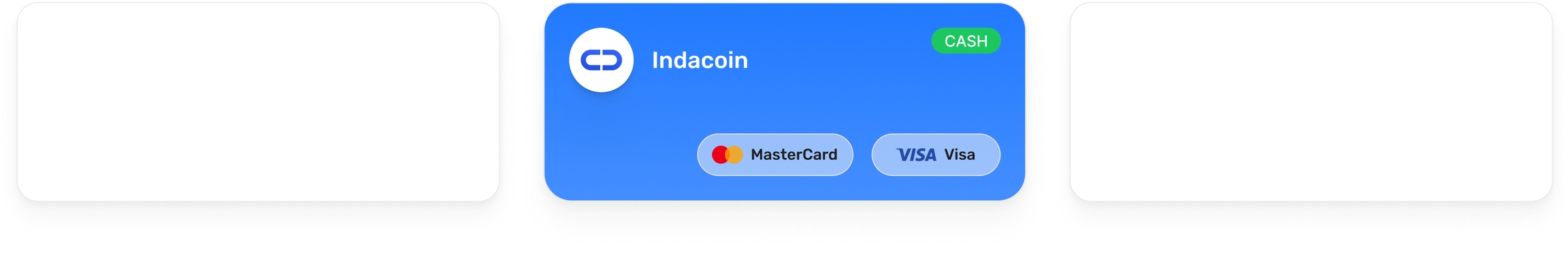How to buy ZEFU?
Buying on decentralized exchange require “Gas”. These are processed fees for each transactions on networks such as ERC-20 & BEP-20. On the Ethereum network, Gas fees are often higher than most. BEP-20 transactions are recommended for faster transaction speeds and lower Gas fees.
Decentralized exchanges
PancakeSwap (BSC network)
Log into Binance or create an account via Binance.com
Make sure you own Binance Coin (BNB) and go to the Binance Coin withdraw page.
Open your wallet application, click on smart chain and copy the wallet address.
Go to Binance again, paste the address at the recipient’s BNB address, select Binance Smart Chain (BEP-20) and send your BNB to your wallet.
During this time frame allow Binance some time to send your BNB tokens to your wallets address.
After you receive the coins, navigate to Pancakeswap via the browser extension of the third-party wallet you are using, such as Metamask, Trustwallet, etc.
Click on Connect (Sometimes users may automatically connect)
Navigate to the Pancakeswap Token page and click Trade
At the top, enter the number of BNB you want to convert to ZEFU and click on Swap
Wait for the transaction to be added to the Binance Smart Chain. You can check its progress by copying and pasting the transaction ID into bscscan.com. The transaction ID will be available in your wallet by finding the transaction in your sent transaction history.
Congratulations, you have bought ZEFU! If they are not displayed on your wallet, click Add token in your wallet, insert the token address 0x23ec58e45ac5313bcb6681f4f7827b8a8453ac45 and click Add. The wallet will start displaying it.
Uniswap (Ethereum network)
Navigate to Uniswap Token page and click Trade
Click Connect wallet and connect via the browser extension of the third-party wallet you are using, such as Metamask, Trustwallet, etc.
On the screen it will give you an option to swap tokens directly using the drop-down options next to the From and To sections. Select which token you’d like to swap, enter the amount, and click Swap.
A preview window of the transaction will appear, and you will need to confirm the transaction on your ERC-20 wallet.
Wait for the transaction to be added to the Ethereum blockchain. You can check its progress by copying and pasting the transaction ID into bscscan.com. The transaction ID will be available in your wallet by finding the transaction in your sent transaction history.
Congratulations, you have bought ZEFU! If they are not displayed on your wallet, click Add token in your wallet, insert the token address 0xb1e9157c2fdcc5a856c8da8b2d89b6c32b3c1229 and click Add. The wallet will start displaying it.
MetaMask
Buying ZEFU on Metamask is quite a simple task. First things first, open the Metamask app on your phone.
Navigate your way to Wallet from the left hand side of settings.
Make sure if you are on the Ethereum Network or Binance Smart Chain you have ETH or BNB available to make a transaction
Click on Swap and after clicking “Select a Token” paste the ZEFU contract address ETH: 0xb1e9157c2fdcc5a856c8da8b2d89b6c32b3c1229 BSC: 0x23ec58e45ac5313bcb6681f4f7827b8a8453ac45
Click Add token manually and continue to the next screen for fees & more.
On this page you will be using Metamasks services to find the best rate available to purchase ZEFU
Confirm the Fee after the process has finalized, and then submit your transaction by Swipe to Swap.
Once you have click submit, your tokens will be available and directly deposited to your Metamask wallet.
Centralized exchanges
Bitglobal
Navigate to Bitglobal website and register an account. Once you have registered an account you will need to Deposit funds such as BTC, ETH or USDT to your account by visiting the Deposit page.
Once you have reached this screen, you will be asked to copy or scan a QR code of the address that Bitglobal has assigned to your account. This is your wallet address. Please make sure you are depositing the correct token and copying the right address, a wrong deposit cannot be refunded. Once done, you can check the status of the transaction you just made at the Deposit History page.
Select the proper network, Example: USDT - ERC-20. You will then deposit funds to this address and allow the blockchain to process your deposit.
Once your deposit has successfully been received to your Bitglobal account you will then be able to directly purchase ZEFU via a trading pair.
Decide which of the following pairs you’d like to trade: ZEFU/ETH, ZEFU/USDT, ZEFU/BTC
Now you can select a type of transaction, market buy orders buy ZEFU directly on the average market value of the token, whereas a buy limit; will select a customized price you’d like for your order to be processed on.
Once your order has been submitted you will now have ZEFU in your wallet.
Bibox
Sign up for an account on Bibox. Once you have registered an account you will need to Deposit funds such as ETH or USDT to your account by visiting the Deposit page.
Once you have reached this screen, you will be asked to copy or scan a QR code of the address that Bitglobal has assigned to your account. This is your wallet address. Please make sure you are depositing the correct token and copying the right address, a wrong deposit cannot be refunded. Once done, you can check the status of the transaction you just made at the Deposit History page.
Select the proper network, Example: USDT - ERC-20. You will then deposit funds to this address and allow the blockchain to process your deposit.
Once your deposit has successfully been received to your Bibox account you will then be able to directly purchase ZEFU via a trading pair.
Once your order has been submitted you will now have ZEFU in your wallet.
Purchase ZEFU with a credit card
Indacoin
Of the various different methods to purchase ZEFU Indacoin is among the simplest of them all.
Register an account at Indacoin.com and verify your email address.
Once you have created an account visit buy.zenfuse.io
Prior to purchasing Zenfuse, you may also view the current price
Once you are ready to submit an order Click Buy ZEFU button
Fill out the purchase form with information regarding your credit card, contact details and amount of coins.
You can either choose to receive ZEFU on your external wallet or open up Indacoin wallet balance.
Once transferred, check your ZEFU balance to ensure you have gotten the right amount.
Your tokens will have been deposited to your account for you to keep track of within minutes after purchase.
Last updated